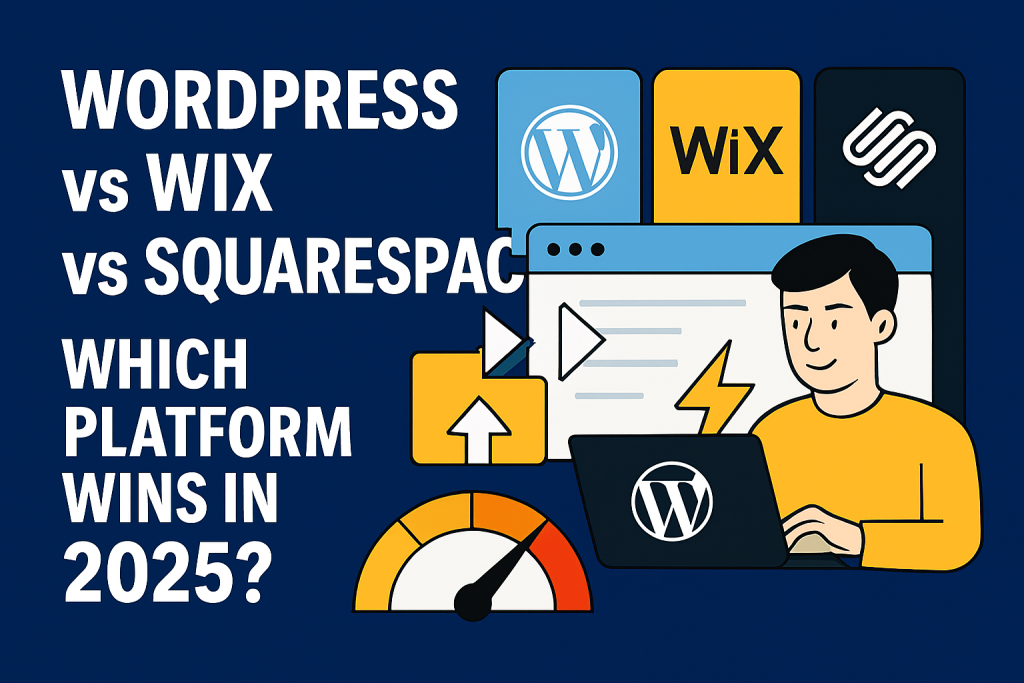Table of Contents
ToggleWordPress vs Wix vs Squarespace
is the most debated comparison in 2025 for entrepreneurs, small businesses, and bloggers deciding how to build their online presence. Each platform has strengths and weaknesses, but choosing the wrong one can cost you time, money, and growth opportunities.
In this article, we’ll dive into a detailed comparison of WordPress vs Wix vs Squarespace, analyzing features, pricing, flexibility, SEO, and scalability so you can decide which one truly wins in 2025.
1. Flexibility and Customization
WordPress (Winner)
In 2025, WordPress remains the strongest platform for SEO. With plugins like Rank Math and Yoast SEO, you can fully optimize metadata, sitemaps, schema, and page speed. Google tends to favor well-structured WordPress websites due to their flexibility in optimization.
If you need a fast, SEO-optimized WordPress site, working with a WordPress developer in Nepal ensures you get a professional setup.
Wix: The Beginner-Friendly Builder
Wix is beginner-friendly and offers a drag-and-drop editor that’s easy to use. However, customization is limited compared to WordPress. Once you choose a template, you’re locked into its structure. For small personal websites or portfolios, it works well, but it’s not as flexible for long-term growth.
Squarespace
Squarespace focuses on design elegance. Its templates are stunning, but customization is restricted. It’s perfect for creatives like photographers, artists, and small businesses who want a visually appealing website without technical complexity.
WordPress vs Wix vs Squarespace – Key Differences in 2025
| Feature | WordPress | Wix | Squarespace |
|---|---|---|---|
| Ease of Use | Moderate | Easy | Easy |
| Customization | Unlimited | Limited | Moderate |
| SEO Power | Excellent | Average | Good |
| Cost | Low to Flexible | Mid-High | Mid-High |
| Scalability | High | Low | Medium |
2. Ease of Use
Wix (Winner for Beginners)
Wix is designed for non-technical users. Its drag-and-drop builder lets you design a site in hours without coding. AI-powered tools like Wix ADI even create a site for you based on your answers.
Squarespace
Squarespace is slightly more advanced than Wix but still easy to use. The editor is smooth and polished, though less flexible.
WordPress
WordPress has a steeper learning curve. Beginners may find it overwhelming, but with the right guidance or help from a WordPress developer, setup and management become straightforward. Once you get past the learning stage, the power and scalability are unmatched.
3. Pricing
WordPress
The WordPress software itself is free, but you’ll need to pay for hosting, domain, and optional premium themes/plugins. Hosting starts at as little as $3–10 per month, making it cost-effective.
Wix
Wix offers an all-in-one package with hosting and templates included. However, the plans are pricier compared to basic WordPress hosting, especially if you need advanced features like eCommerce.
Squarespace
Squarespace pricing is similar to Wix, starting around $16/month. It’s straightforward and includes hosting, SSL, and templates, but less flexible than WordPress in terms of add-ons.
4. SEO (Search Engine Optimization)
WordPress (Winner)
In 2025, WordPress remains the strongest platform for SEO. With plugins like Rank Math and Yoast SEO, you can fully optimize metadata, sitemaps, schema, and page speed. Google tends to favor well-structured WordPress websites due to their flexibility in optimization.
Wix
Wix has improved its SEO tools, but it’s still less powerful than WordPress. Advanced SEO settings are limited, and technical SEO adjustments are harder.
Squarespace
Squarespace includes basic SEO features but is restrictive compared to WordPress. You cannot optimize as deeply, which could limit your ranking potential in competitive industries.
5. eCommerce and Scalability
WordPress (Winner)
With WooCommerce, WordPress becomes a full-fledged eCommerce platform. It can handle small shops or large-scale online stores with thousands of products. Payment gateway integrations, shipping calculators, and inventory systems are all available.
Wix
Wix supports eCommerce but is best for small stores. It doesn’t scale as well for high-volume businesses.
Squarespace
Squarespace has stylish eCommerce templates but fewer payment and customization options compared to WooCommerce. It’s good for creatives selling digital products, prints, or small catalogs.
6. Community and Support
WordPress (Winner)
WordPress has the largest global community of developers, agencies, and freelancers. Tutorials, forums, and professional support are abundant. If you need tailored help, you can easily hire a freelance WordPress developer in Nepal for affordable and expert solutions.
Wix & Squarespace
Both Wix and Squarespace provide customer support via chat and email. However, you are limited to what their platform allows. You can’t extend functionality beyond what’s available in their ecosystem.
Final Verdict: Which Platform Wins in 2025?
- For Beginners and Small Websites → Wix is the easiest option to get started quickly.
- For Creative Portfolios and Simple Business Sites → Squarespace shines with design-driven templates.
- For Scalability, SEO, and Full Control → WordPress wins in 2025.
If you’re serious about building a professional, future-proof website that loads fast, ranks well, and grows with your business, WordPress is the best choice.

Ready to Build Your Perfect Website?
No matter which option you choose, I can help you design a professional, SEO-optimized website tailored to your needs.
🚀 Contact Me Today