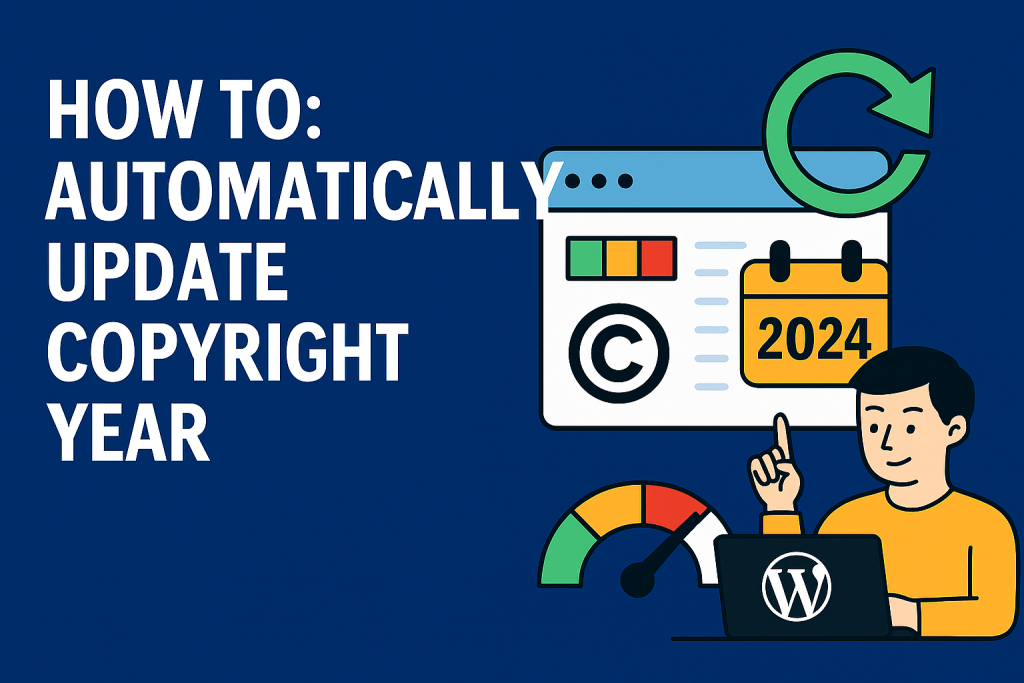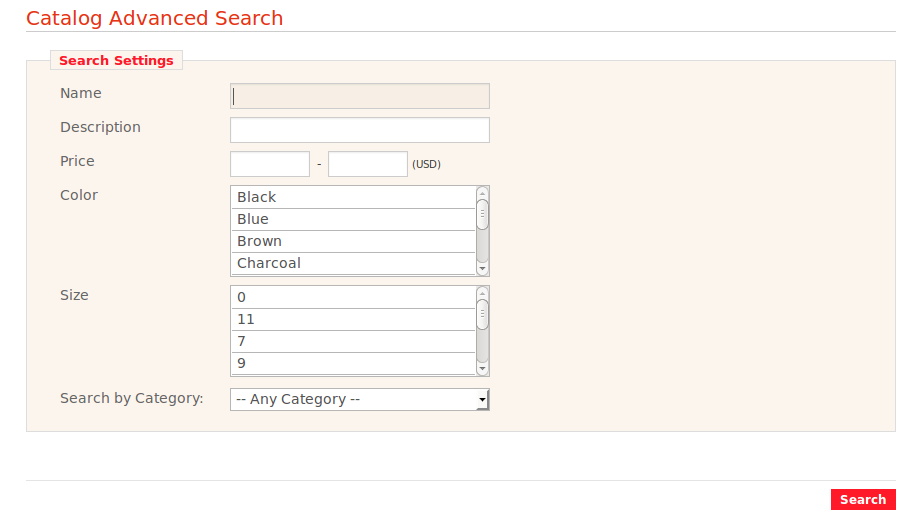Automatically Update Copyright Year
Automatically update copyright year in WordPress to save time and keep your website looking professional. Many site owners forget to update the copyright year manually, which makes their site look outdated. With just a few lines of code or a simple shortcode, you can make your copyright notice always show the current year automatically. Why […]
Automatically Update Copyright Year Read More »